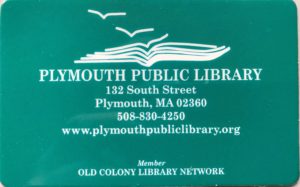Get a Library Card
To apply for a library card, you will need to present photo identification along with any document, physical or electronic, that reflects your name and current mailing address.
Children and Young Adults under the age of 18 must be accompanied by a parent or guardian when applying for a library card.
You also have the option of registering for an e-card by completing this registration form. Your e-card will allow you to place holds on library materials and museum passes. To borrow physical items from the library you will need to upgrade to a permanent card when you visit.
If you need assistance or have any questions about using your library card, please contact us – email plcirc@ocln.org or call 508-830-4250 ext. 201.
You can scan your library card barcode and store it on your phone or mobile device using a rewards card app.
What is my Personal Identification Number or PIN?
The default PIN for all library cards is OCLN (not case sensitive). For privacy reasons you may want to change your PIN, which can be done by logging into your account and choosing the “Personal Information” tab, which will show the menu option to “Change PIN.”
Borrowing Information
Take a look at our “Borrowing FAQs” page here for information about checking out and renewing items.