
The Plymouth Public Library is pleased to offer free and unlimited access to The Wall Street Journal digital content. To get started, follow these steps:
- Visit the Plymouth page of the Old Colony Library Network catalog, https://catalog.ocln.org/client/en_US/plymouth/
- At the top of the page, click on “Log in” to sign into your library account by entering your library card number and PIN. (Unless you have changed it, your PIN is OCLN).
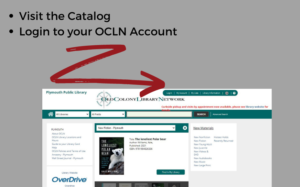
- Next, under the links under “Plymouth”, click on Wall Street Journal – Plymouth.
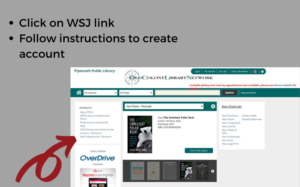
- A message will appear which says “Access Wall Street Journal” – click on this message.
- Follow the instructions to create a free account on the Wall Street Journal website by entering your name and email address. Create a password. (You can also uncheck the box to receive updates and offers).
- Check the box to agree to the terms of use
- Select CREATE.
Read unlimited articles for 3 days!
After 3 days, you can repeat this procedure, but this time, opt to sign in as an existing user and enter the same email address and password as before. You’ll get 3 more days of unlimited reading. You can repeat this as often as you like.
